Selectors
A org.uqbar.arena.widgets.Selector<T> is a control that displays a list of options and lets the user choose (select) one of them.
Tipically it will look like what we commonly know as a ComboBox.
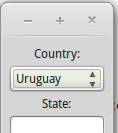
Bindings
A selector has two main properties that one must bind:
- value: meaning the selected element
- items: the list of options that it displays.
Through both "bind" methods you are able to connect this properties to the underlying model. This way it will automatically update the view upon chances in the model.
// Xtend
new Selector<Computer>(form) => [
allowNull(false)
value <=> "country"
val bindingItems = items <=> new ObservableProperty(repoCountries, "countries")
bindingItems.adapter = new PropertyAdapter(typeof(Country), "description")
]
// Java
Selector<Computer> computerSelector = new Selector<Computer>(form)
.allowNull(false);
computerSelector.bindValueToProperty("country");
Binding<Country, Selector<Country>, ListBuilder<Country>> bindingItems =
computerSelector.bindItems(new ObservableProperty(repoCountries, "countries"));
bindingItems.setAdapter(new PropertyAdapter(Country.class, "description"));This expects an underlying model object with two properties: a "country" with type Country and "countries" as a list/collection of Country objects. Each option in selector is shown using description property. This involves creating a getDescription() method.
Here is the sample model in Scala
@Observable
class Country(var name:String)
@Observable
class Address {
var country: Country = _
var state: String = _
var street: String = _
def getCountries() = List(
new Country("Argentina"),
new Country("Uruguay"),
new Country("Bolivia"),
new Country("Poland")).asJava
}Generic type
Note that Selector<T> is a parametric type. Meaning that it has a generic parameter. This type must be the type of options or, what is the same, the type of element it allows you to select.
In our example we show a list of Country and select one of them. Therefore it is a Select[Country]
List
The subclass org.uqbar.arena.widgets.List<T> has the same behavior as Selector but it shows up as a list, displaying all the values at the same time.

// Xtend
new Panel(it) => [
layout = new HorizontalLayout
new List(it) => [
items <=> "products")
value <=> "selectedProduct"
width = 220
height = 220
]
]
// Java
List<Product> lstProducts = new List<Producto>(mainPanel);
lstProducts.bindItemsToProperty("products");
lstProducts.bindValueToProperty("selectedProduct");
lstProducts.setWidth(220);
lstProducts.setHeight(220);RadioSelector
Same as List, this shows up as a group of mutex radio buttons.
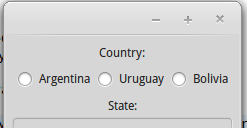
You can configure Radio Selector with a group of selectable options:
RadioSelector(Container container, String itemsProperty)
Lets say you want to select civil status. As there are few options, you can use a radio selector:
def getCivilStatusList() {
#["Married", "Single", "Widow", "Separated", "Divorced"]
}
...
new RadioSelector(mainPanel) => [
bindItems(new ObservableProperty(this, "civilStatusList"))
bindValueToProperty("civilStatus")
]Selection on Tables
Tables also allows you (but does not force you) to bind a single selection to a model's property. See Tables section for that.


