Repositories / Homes
A Repository stores objects of type T. The term Home in Arena stands for a place where objects live.
T must be a subclass of Entity, which defines the following behavior:
-
a unique identifier (property id)
-
hashCode() and equals() method are based on id property
-
isNew() message to identify new objects
-
template methods validateCreate() and validateDelete() you can override to add validations
Services
-
create: adds an object to that repository, so it can be retrieved afterwards
-
delete: removes an object
-
update: modify an object in position x or remove old object/add a new one in position x
-
different kinds of search. Arena provides
- searchById: retrieves an object T by unique identifier
- searchByExample: passing a prototype object you retrieve all objects that match the criteria
- allInstances: returns all objects in the repository
Arena Implementations
org.uqbar.commons.model.CollectionBasedRepo
It is a memory-based collection, without persistence capabilities. Once application is closed, all data is lost. It is intended for educational purposes, or in developments where persistence is not mandatory (like games).
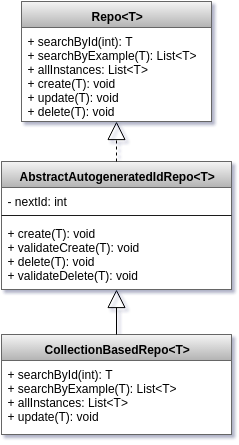
Neo4J Implementation
Arena Persistence defines an abstract class PersistentRepo that persists data into a Neo4J graph database.
- Usage
Add the following dependency in your pom.xml
<dependency>
<groupId>org.uqbar-project</groupId>
<artifactId>arena-pers</artifactId>
<version>3.6.1</version>
</dependency>
And check out this examples:
Things to do when defining a repo
-
it is usually defined as a Singleton, because we want to provide a global point of access, so all updates and retrieves are centralized. You can use an Application context object to configure different homes for testing and runtime environments.
-
you can simply define your own Repository implementation, or subclass any available implementation
If you subclass CollectionBasedRepo:
-
it is recommended to create a fixture or data set
-
you can define your own search() method, or use a searchByExample() implementing getCriterio() method
-
methods you must override
- createExample(): creates a prototypical T object, used for a search by example
- getEntityType(): returns T class (mandatory because of Java erasures)
- Predicate<T> getCriterio(T example): defines a criteria to be used in a search by example. If you don’t want to use it simply return a null value, otherwise you create a Predicate that returns a boolean indicating whether object matches the search.
Example: Definition
Example of a Repository for Customers defining a special search.
// Java
@Override
public Class<Celular> getEntityType() {
return Customer.class;
}
@Override
public Celular createExample() {
return new Customer();
}
// Xtend
override def getEntityType() {
typeof(Customer)
}
override def createExample() {
new Customer
}
Defining a criteria for a search by example:
override def Predicate<Customer> getCriterio(Customer example) {
var result = this.allCriteria
if (example.number != null) {
result = new AndPredicate(result, this.getCriteriaByNumber(example.number))
}
if (example.name != null) {
result = new AndPredicate(result, this.getCriteriaByName(example.name))
}
result
}
override getAllCriteria() {
[ Customer customer | true ] as Predicate<Customer>
}
def getCriteriaByNumber(Integer number) {
[ Customer customer | customer.number.equals(number) ] as Predicate<Customer>
}
def getCriteriaByName(String name) {
[ Customer customer | customer.name.toLowerCase.contains(name.toLowerCase) ] as Predicate<Customer>
}
Specific search implementation
Defining an ad-hoc search method:
def search(Integer number, String name) {
allInstances.filter [customer | this.match(number, customer.number) &&
this.match(name, customer.name)].toList
}
Note that if you are using a persistent implementation, this is not a good idea, since you are bringing all database into memory before filtering elements.
Bootstrap: Creating a fixture
You can create the data
-
in an init() method of a repository object
-
or you can use Arena Bootstrap interface, to decouple data initialization from create / retrieve / update / delete methods.
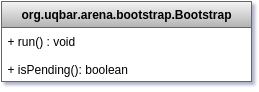
- run() method contains initialization code for repository objects. Here is an example:
// Xtend
class CelularesBootstrap extends CollectionBasedBootstrap {
/**
* Inits cellphone models repository outside its definition
* as a decoupling strategy
*/
override run() {
val repoModels = RepoModels.instance
...
val nokiaAsha = repoModels.create("NOKIA ASHA 501", 700f, true)
val lgOptimusL5 = repoModels.create("LG OPTIMUS L5 II", 920f, false)
...
-
isPending() method indicates whether run() method should be executed:
- if using a memory-based repository, isPending() should always return true (because every time application stops all data is lost)
- if using a persistent repository, we should avoid creating data twice
Repository Usage
(usually from an Application Model or Panel)
You can fire a search-by-example
// Java
Cellphone searchedCellphone = new Cellphone(number, name);
List<Celular> results = repoCellPhones.searchByExample(searchedCellphone);
// Xtend
val searchedCellphone = new Cellphone => [
number = _number
name = _name
]
results = repoCellphones.searchByExample(searchedCellphone)
or a direct search:
// Java List<Cellphone> results = repoCellphones.search(number, name); // Xtend results = repoCellphones.search(number, name)
Updating / creating an object example:
// Java
if (getModelObject().isNew()) {
getRepoCellphones().create(getModelObject());
} else {
getRepoCellphones().update(getModelObject());
}
// Xtend
if (modelObject.isNew) {
repoCellphones.create(modelObject)
} else {
repoCellphones.update(modelObject)
}


