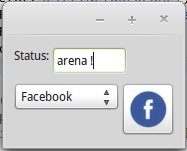Binding Images
Some components might have an associated image. That's a trait that can be present on components classes from different hierarchies. You can search for all implementors of org.uqbar.arena.widgets.traits.WidgetWithImage.
As you can see images are bound to a model's property. As you won't probably have an Image object in your model (since it's a view class), you need to specify a Transformer (see Transformations) which will be responsible for translating the property value (a model object) into an org.uqbar.arena.graphics.Image type.
Images on Labels
Here's a sample code that creates a label and binds its image to a property ("on") which is a SocialNetwork object. It then creates different images for each social network based on the concrete social network value.
val imageLabel = new Label(p)
imageLabel.bindImageToProperty("on", { (s:SocialNetwork) => s match {
case Facebook => new Image("facebook.png")
case GooglePlus => new Image("googleplus.png")
case Twitter => new Image("twitter.png")
}
}
)Here's a screenshot:
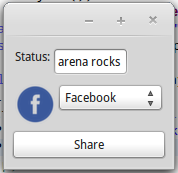
Note that here we are using a scala implicit conversion so we just wrote the transformer as a closure. More on this matter in the next section
Different forms of Transformers
Depending on the language you are using you'll be able to write the transformer with more or less code. In java, you can either create a separated java class or an anonymous class:
imageLabel.bindImageToProperty("on", new Transformer<SocialNetwork, Image>() {
@Override
public Image transform(SocialNetwork network) {
if (network == Facebook.getInstance()) return new Image("facebook.png");
if (network == GooglePlus.getInstance()) return new Image("googleplus.png");
if (network == Twitter.getInstance()) return new Image("twitter.png");
throw new UnsupportedOperationException("Unknown social network");
}
});The same can be done in Scala
imageLabel.bindImageToProperty("on", new Transformer[SocialNetwork, Image] {
override def transform(s: SocialNetwork) = {
s match {
case Facebook => new Image("facebook.png")
case GooglePlus => new Image("googleplus.png")
case Twitter => new Image("twitter.png")
}
}
})But if you import our implicits you can just write a scala literal function (closure) as we have seen in the first snippet.
import org.uqbar.arena.scala.ArenaScalaImplicits._