Adapters
Property Adapter
Selectors (also known as Combo boxes) use an adapter object to show the elements in the list.
// Xtend
new Selector<Job>(form) => [
value <=> "job"
val bindingItems = bindItems(new ObservableProperty("jobs")) // you can also do val bindingItems = items <=> "jobs"
bindingItems.adaptWith(typeof(Job), "fullDescription") // first option
//bindingItems.adapter = new PropertyAdapter(typeof(Job), "fullDescription") // second option
]
// Java
Selector<Job> selector = new Selector<Job>(form);
selector.bindValueToProperty("job");
Binding<Job, Selector<Job>, ListBuilder<Job>> bindingItems = selector.bindItems( //
new ObservableProperty<Job>("jobs"));
bindingItems.setAdapter( //
new PropertyAdapter(Job.class, "fullDescription"));
We have a list of possible jobs that a certain employee can perform. Selector has two UI property bindings:
- value: if model is an employee, value of selector binds to job property of that employee.
- items: view model class has a method getJobs() that returns a list of jobs (well, it should only delegate to a repository or DAO class).
By default, items are shown using toString() method. But you can override this definition using a PropertyAdapter.
In the class Job we build a getFullDescription() method
def getFullDescription() {
description + " ($ " + minimumSalary + " )"
}Selector shows then the following result:
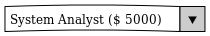
Transformers
Every column in a Table component has a specific binding:
new Column<Customer>(table) //
.setTitle("Name")
.setFixedSize(150)
.bindContentsToProperty("name")But in certain cases, we must define an adapter:
new Column<Customer>(table) //
.setTitle("Has Debt")
.setFixedSize(50)
.bindContentsToTransformer( [ customer | if (customer.debt > 0) "YES" else "NO"])This adapter transforms an integer property getDebt() into a string YES/NO:
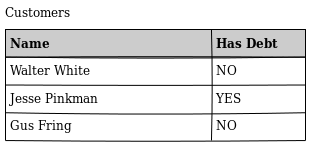
Same example in Java:
Column<Customer> debtColumn = new Column<Customer>(table);
debtColumn.setTitle("Has Debt");
debtColumn.setFixedSize(50);
debtColumn.bindContentsToTransformer(new BooleanToYesNoTransformer());And here's the implementation of this new transformer (useful if you have to use it several times in your application):
public final class BooleanToYesNoTransformer implements Transformer<Customer, String> {
@Override
public String transform(Customer customer) {
return customer.getDebt() > 0 ? "YES" : "NO";
}
}Transformer allows to map a property of type T into a U value:
public interface Transformer<T, U> {
public U transform(T element);
}Another example, binding background color of each column. When debt amount is even, column background color will be green, otherwise will be red:
new Column<Celular>(table) => [
bindBackground("debt").transformer =
[ Integer debt | if (debt % 2 == 0) Color.GREEN else Color.RED ]
...
]

